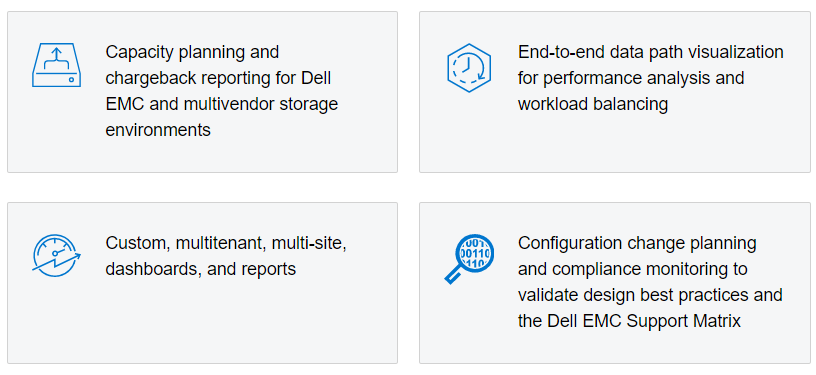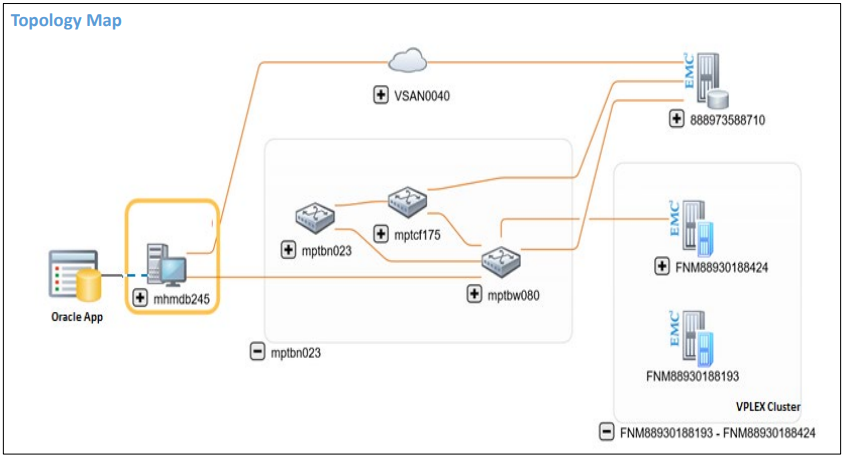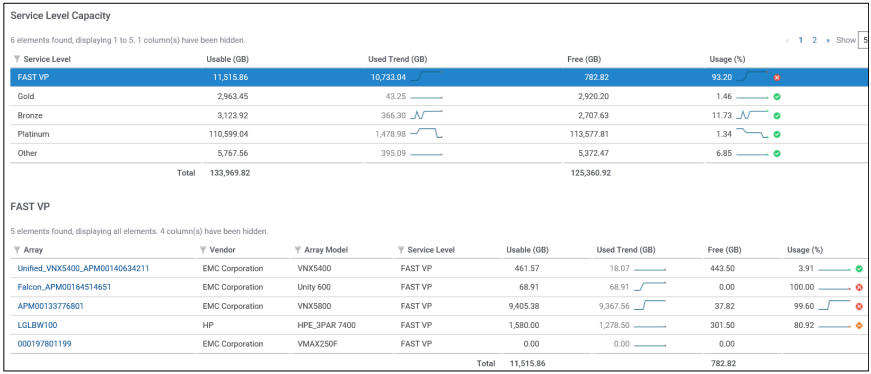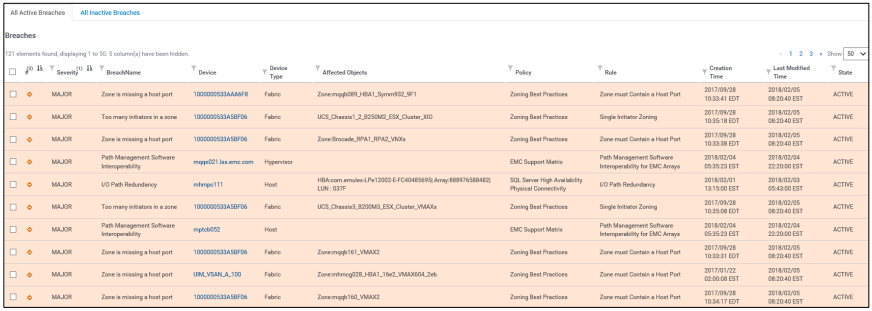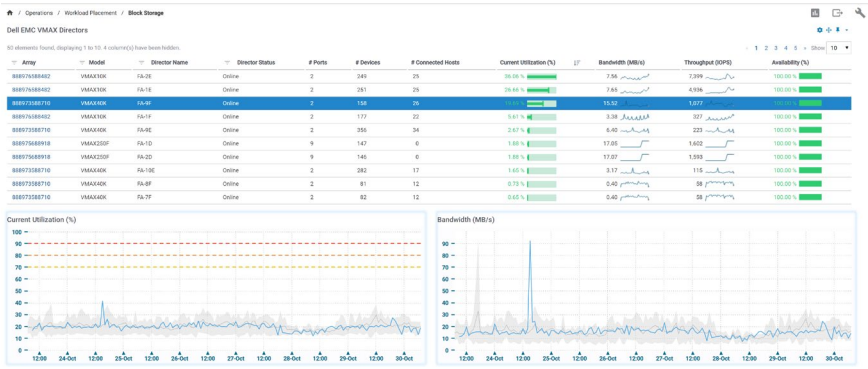Overview:
Storage Resource Manager (SRM) is a comprehensive monitoring and reporting solution that helps IT visualize, analyze and optimize today's storage infrastructure while providing a management framework that supports investments in on-prem and cloud storage infrastructure.
SRM combines storage capacity, performance data, storage configuration and compliance data of heterogeneous storage into useful reports through a single-pane-of-glass for easy user access. With end-to-end data center infrastructure visibility of storage arrays like PowerMax, PowerStore, PowerScale, PowerFlex, VxRail and other Dell EMC products, compliance management support and breadth of platform coverage including third party vendors and top-notch reporting capabilities.
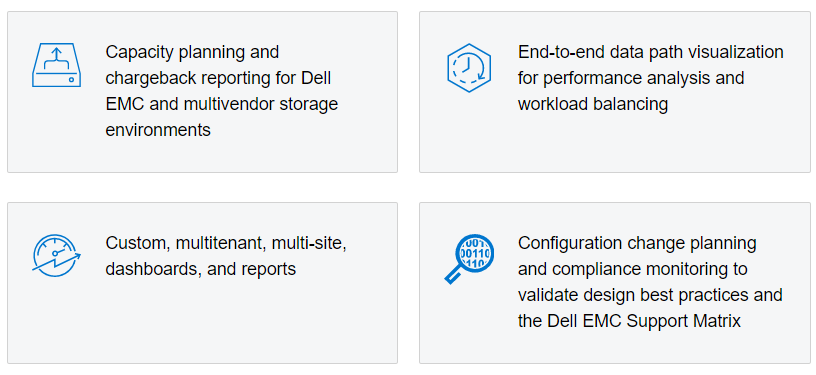
Essentials
Visualize:
- View relationships and topologies from application to storage array
- Correlate application health with storage key performance indicators (KPIs)
Analyze:
- Gain insight into block, file, and object capacity utilization across multivendor, traditional and software-defined storage environments
- Validate configuration compliance
- Simplify configuration change planning through what-if analysis
Optimize:
- Align application workloads to the right tier of storage
- Streamline capacity planning via automated trends analysis
- Increase cost transparency through multitenant, chargeback or show-back reporting
Features:
Control Storage Costs
According to leading industry analyst estimates, the data managed by enterprises is expected to grow to over 25% in the next 12 months. Datacenters must be designed for speed, agility, mobility and growth. Rapid data growth combined with increased service level expectations introduces new management challenges for traditional storage environments. Dell EMC Storage Resource Manager™ (SRM) is a market leading, comprehensive, storage monitoring and reporting solution that helps IT to visualize, analyze and optimize their end-toend heterogeneous storage environments. SRM monitors inventory, capacity, performance, data protection and configuration details of storage along with the connected resources like hosts, fabrics and applications to generate proactive alerts and useful reports through a single-pane-of-glass. SRM helps to manage today’s storage investments while providing a management framework that supports investments in data storage.
Visualize
SRM was built to manage the complexity of growing, heavily virtualized storage environments. With SRM, you obtain detailed relationship and topology views from the application, to the virtual or physical host, down to the LUN to identify service dependencies. You can view performance trends across the data path and identify hosts competing for resources. SRM enables you to understand and manage the impact that storage has on your applications. With this improved insight, you can optimize storage resources to control the cost of rapid data growth.
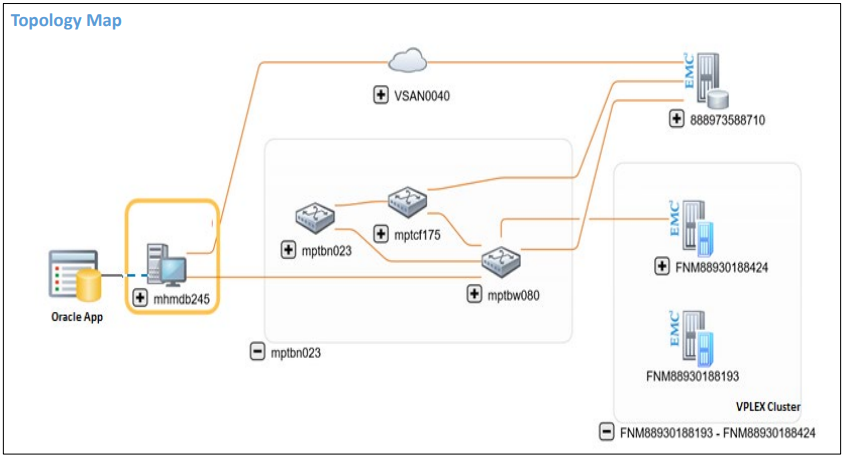
Figure 1: Visualize end to end topology and application to infrastructure mapping.
Analyze
SRM helps you analyze health, configurations and capacity growth. You can quickly spot SLA problems through custom dashboards and reports that meet the needs of a wide range of users and roles. With SRM you can also track block, file and object capacity consumption across your data centers with built in views to help you understand who is using capacity, how much they are using, and when more will be required.
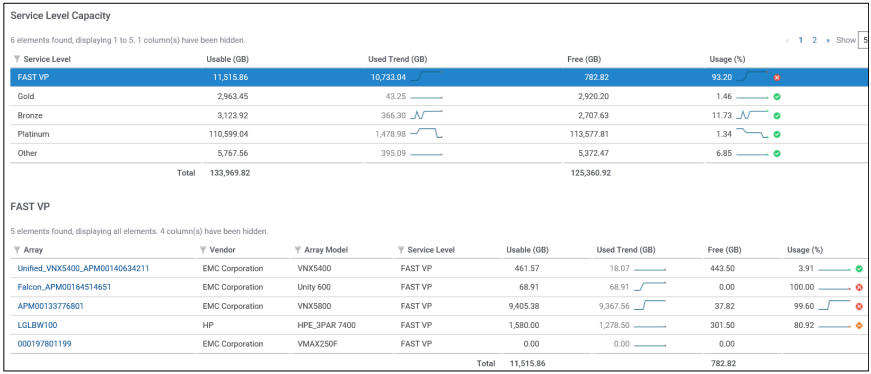
Figure 2: Analyze capacity utilization by service level.
You can continuously validate compliance with your design best practices and the Dell EMC Support Matrix to ensure your environment is always configured right to meet service level requirements. Also SRM provides configuration change “what if?” analysis to proactively detect potential mis-configurations that could result from a configuration change.
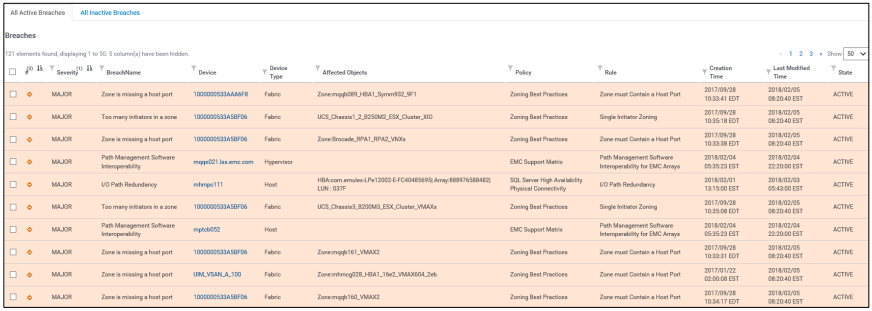
Figure 3: Validate compliance to best practices and the Dell EMC Support Matrix.
Optimize
SRM helps you optimize capacity and improve productivity to get the most out of your investments in block, file and object storage. It shows historical workloads and response times to determine if you have selected the right storage tier. SRM also helps you optimize the workload distribution to make sure there’s no contention and reduce performance impact.
SRM discovers all storage assets and gives you insights about where you can reclaim unused storage (LUNs with no IOPs, unmasked LUNs) or make greater use of thin provisioning to improve strorage utilization. Detailed capacity reporting and forecasting capabilities improves planning to enhance purchasing processes and reduce costs. Armed with this information, you can optimize your storage environment to improve your ROI.
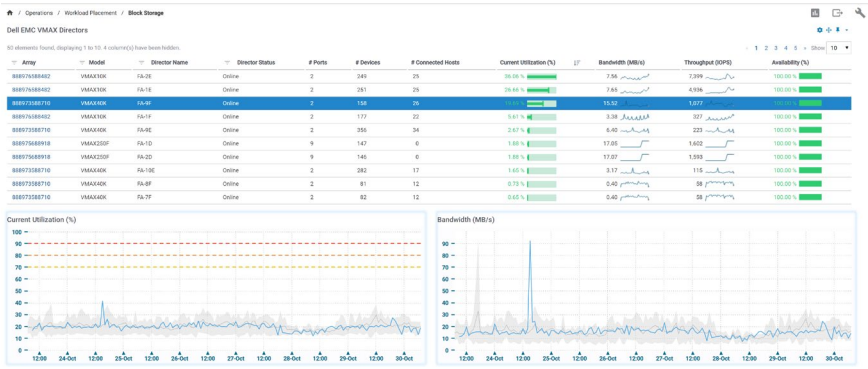
Figure 4: Optimize storage based on workload trends.