
Dell Data Protection for Kubernetes Workloads
Protects both VMs and Containers with a single enterprise-grade solution
Data Protection for Kubernetes Workloads
PowerProtect Data Manager protects both VMs and Containers with a single enterprise-grade solution. It allows IT operators and backup admins to manage Kubernetes data protection from a single management UI. It enables Kubernetes admins to define protection for their workloads through the Kubernetes APIs and command line. In collaboration with the Velero open source community, Dell and VMware are committed to improving how organizations protect data applications and workloads in Kubernetes environments.
A better way to develop and deploy applications
Containers provide a simple way for development and operations teams to consistently execute and increase productivity. The surge in popularity of containers has skyrocketed since released to the opensource community half a decade ago. Open-source container orchestration tools, such as Kubernetes, allow IT teams to break apart monolithic applications into smaller distinct microservices and reliably run applications between computing platforms. In fact, Monoliths are the antithesis of cloud native. They are expensive, inflexible, tightly coupled, and brittle. When organizations make the decision to migrate legacy monoliths to cloud-native microservices, they don’t need to rewrite everything.
There is an evolutionary path that almost every enterprise and company out there should be on. The value in adopting containers enables applications to run virtually anywhere and create predictable dev/test environments significantly increasing productivity and agility. Teams spend less time debugging and diagnosing differences in environments, and spend more time shipping new functionality. Containers and Kubernetes changes the ability to manage at scale as well as the ability to take massive, monolithic applications and more easily slice them into more manageable microservices.
For those coming from virtualized environments, containers are often compared with virtual machines (VMs). VMs and containers differ in many ways, but the primary difference is that containers provide a way to virtualize an OS so that multiple workloads can run on a single OS instance. In both instances, these workloads need to be protected.
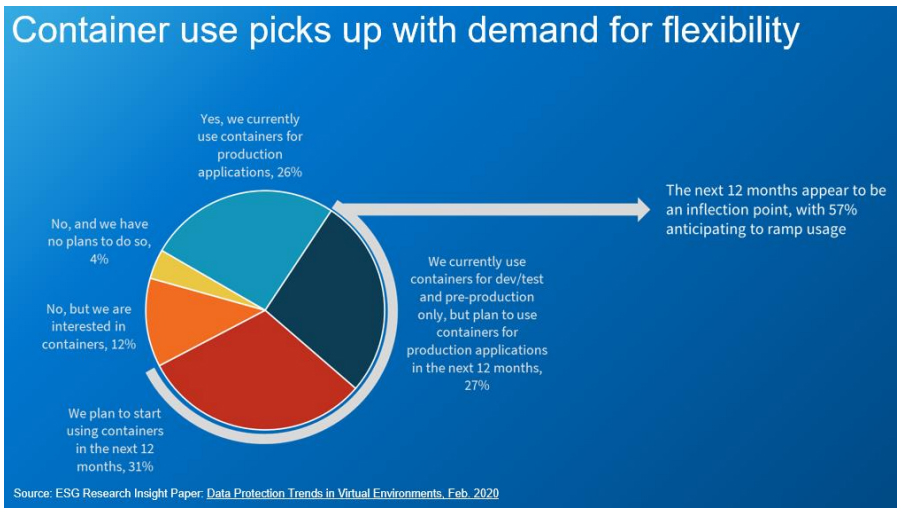
Benefits of Containers
- Platform independence
- Resource efficiency
- Effective isolation and resource sharing
- Flexibility and speed
- Scalability
- Operational simplicity
- Can run virtually anywhere
- Create predictable environments
Benefits of PowerProtect Data Manager
- Built for Kubernetes environments
- Centralized management and governance
- Jointly engineered with VMware
- Enterprise-grade data protection
- Reliable and cost-effective infrastructure
- Leverages Project Velero
Solution Benefits:
- Single platform for VMs, Apps and Kubernetes – No silos, no shadow for separate IT projects.
- Enterprise features are built in: Policy based engine and built in change copy (replication) for compliance and disaster recovery with PowerProtect appliances
- Maintain control when you need it and delegate when you don’t
- Simple user experience with a very minimal learning curve for users
Persistent data protection for Kubernetes in the enterprise
According to Gartner, by 2022, more than 75% of global organizations will be running containerized applications in production. Given that data loss and the ability to keep track of data remain the leading concerns for using containers and Kubernetes, organizations can’t afford to treat data protection as an afterthought if they want to unlock the benefits of cloud-native technologies.
Dell EMC PowerProtect Data Manager is one of the first and only enterprise protection solutions for VMs, applications, and Kubernetes. PowerProtect Data Manager (Data Manager) enables you to discover, protect and restore production workloads in Kubernetes environments and protects production and dev/test workloads to ensure that the data is easy to backup and restore. Working alongside VMware, Data Manager leverages the Project Velero Kubernetes-native architecture developed for Kubernetes environments and is integrated directly into the user interface. Data and application owners gain the benefit of an intuitive, easy to use user interface (UI) while IT Ops can take advantage of centralized governance separate from the development operations.
Enhanced, enterprise data protection storage
Users of PowerProtect Data Manager enhance the protection of their data by protecting directly to PowerProtect appliances to gain benefits from unmatched efficiency, deduplication, performance, and scalability. PowerProtect appliances scale seamlessly without disrupting operations by simply adding shelves on-the-fly while the system is running. Massive scalability means organizations have fewer devices to manage, require less infrastructure and achieve higher deduplication ratios because there can be more data within a single deduplication pool. Efficient inline variable length deduplication becomes the enabling technology for a cost effective “tapeless” disaster recovery approach. PowerProtect appliances only replicate unique data to the remote site and begin replication while backups are still in process. Organizations that make an investment in Data Manager and PowerProtect appliances would benefit in economic benefits over time, improved performance, and, most important, a low cost to protect.
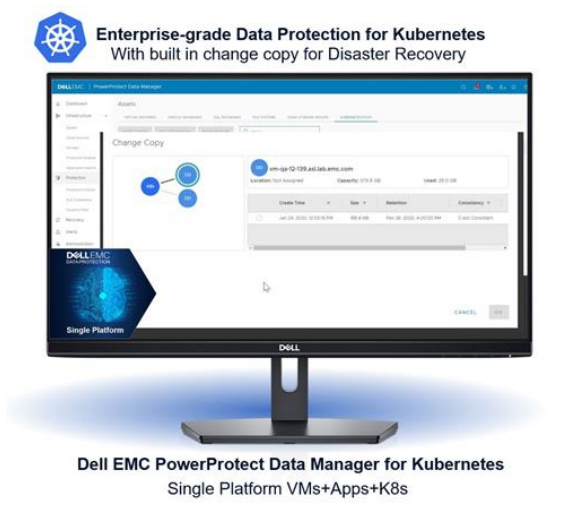
Summary
As your data, applications and need for agility continues to grow, the need for modern simplicity and flexibility to recover data and host an entire application anywhere, will be critical. Dell Technologies gives organizations the choice to confidently plan their modern data protection strategies through constant innovation, agile engineering, and tight integration with VMware.

