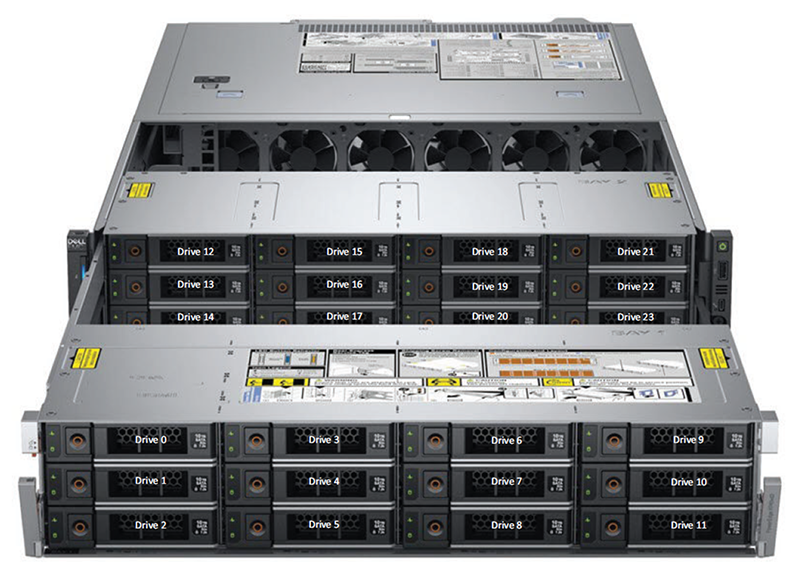Overview:
Easy to configure and manage, the PowerProtect Data Manager Appliance provides a unified user experience and automates discovery and protection of databases, VMs, file systems and Kubernetes containers. Orchestrate protection directly through an intuitive interface. Empower data owners to perform self-service backup and restore operations from their native applications with central governance and oversight. Be confident that your data is protected and available with the simplified experience of PowerProtect Data Manager Appliance.
Gain the confidence that your data is protected and available when you need it
Organizations are facing increased complexity – cyber threats, cloudnative application diversity, and resource constraints, plus unrelenting data growth – driving the need for solutions that enable them to do more with less. To support these expanding use cases and requirements, backup solutions are transforming to provide more than just access to backups and restore capabilities. They need to leverage and protect cloud-native applications, enable self-service backups and restores and increase business resiliency to recover from cyber incidents.
To address these requirements, Dell Technologies enables you to simplify the experience of adopting modern data protection with the Dell PowerProtect Data Manager Appliance. The PowerProtect Data Manager Appliance is the Next Generation of Dell PowerProtect integrated appliance family. The Data Manager Appliance model, DM5500, is an entry level PPDM based Integrated solution to replace existing IDPA PowerProtect DP4400 and DP5900.
Start your journey towards modern data protection with the Dell PowerProtect Data Manager Appliance
The PowerProtect Data Manager Appliance includes PowerProtect Data Manager to deliver next generation multicloud data protection. Data Manager gives you valuable insights into protected on-premises and incloud workloads, applications, file systems, and virtual machines (VMs). Plus, complete oversight and governance to ensure compliance.
The Data Manager Appliance offers complete backup, deduplication, replication, recovery, instant access and restore, search and analytics, and seamless VMware integration – plus, cloud readiness with disaster recovery, long-term retention to the cloud as well as support for multicloud workloads. The Data Manager Appliance delivers it all without added complexity.
The Data Manager Appliance offers an integrated data protection platform that combines protection storage with PowerProtect Data Manager software and cloud readiness – all in a single appliance. The Data Manager Appliance provides a unified user experience and automates discovery and protection of databases, VMs, file systems and Kubernetes containers. It is easy to deploy, manage, and upgrade, and grows in place from 12TB to 96TB in 12TB increments – all with a single license file.
The Data Manager Appliance ensures availability of all of your VMs at scale without business disruption with Transparent Snapshots, simplifying VM image backups for near-zero impact to your VMs or VM resources. This innovation increases backup performance, lowers costs and simplifies management while reducing the risk of data loss. It also offers efficient and cost-effective native Cloud Disaster Recovery (to Amazon AWS, Microsoft Azure, Google Cloud Platform, and VMware Cloud on AWS) with end-to-end orchestration – failover in 3 clicks, and failback in 2 clicks.
Orchestrate protection directly through an intuitive interface and secure data with the latest capabilities for operational and cyber resilience. Empower data owners to perform self-service backup and restore operations from their native applications with central governance and oversight. Be confident that your data is protected and available with the simplified experience of PowerProtect Data Manager Appliance.
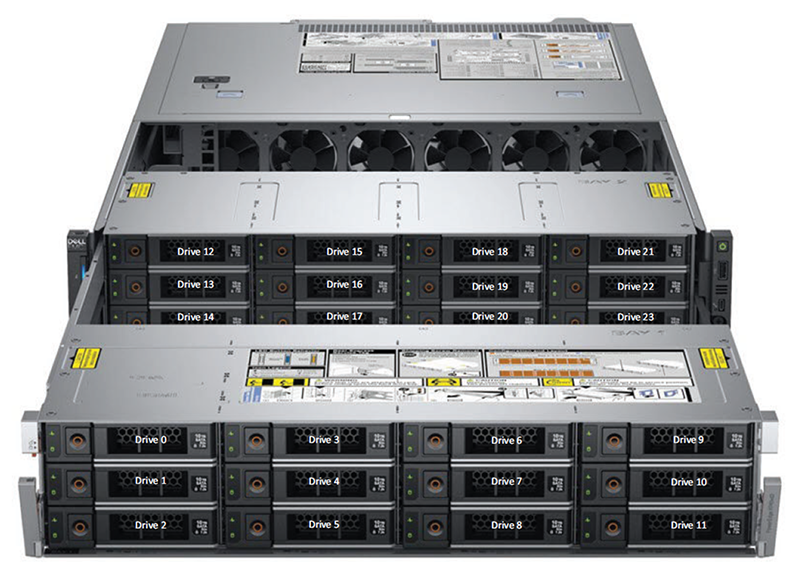
Benefits:
Modern
- Multicloud optimized: Extend protection to the cloud with long term retention, cloud disaster recovery and cloud native workload protection across multiple public clouds
- Unique VMware protection: Ensure availability of all your VMs at scale without business disruption with Transparent Snapshots
Secure
- Operational and Cyber resilience: Increase business resiliency to rapidly recover from cyber incidents
- Secure access: Two-Factor Authentication, Single login with Active Directory integration, Identity and Access Management (IAM), Role Based Access (RBAC)
- Retention lock: Reduce potential for malicious data changes with retention lock governance and compliance mode options
Simple
- Unified User Experience: Simplify management, monitoring and reporting for both on-premises and cloud protection
- Autonomous operations: Automate discovery and protection of databases, VMs, file systems, and Kubernetes containers
- Grow-in-place: Grow in place from 12TB to 96TB
- Self-service: Backup and restore directly from native interfaces
Density and performance
- Up to 288TB (usable), 15.6PB (logical) capacity with Cloud Tier
- Faster restore performance with multi-stream restores
- Faster I/O with Multi-VLAN support
- Instant Access / Instant Restore with up to 24K IOPS and up to 12 VMs
Workloads, containers, and file systems
- Oracle, Microsoft SQL and Exchange, SAP HANA
- Kubernetes
- Windows, Linux and AIX filesystems
Cloud
- Cloud tier support to public, private or hybrid cloud with no additional hardware
- Native cloud disaster recovery failover in 3 clicks, failback in 2 clicks.1 Supported on Amazon Web Services, Microsoft Azure, or Google Cloud
- Protect and monitor cloud-native workloads across multiple public clouds
Energy and Efficiency on Dell Storage
- Dell is committed to improving energy efficiency in our storage portfolio with each generation2,3
1 According to Dell Internal Testing, March 2022.
2 Dell Information Technology Equipment is compliant with all currently applicable regulatory requirements for Electromagnetic Compatibility, Product Safety, and
Environmental Regulations where placed on market. Regulatory information and verification of compliance is available at Dell Regulatory Compliance site.
http://dell.com/regulatory_compliance.
3 Dell is committed to improving energy efficiency in our storage portfolio with each generation.
Technical Specifications:
| |
DP4400 |
| Maximum Throughput1 |
Up to 14.0 TB/hr |
| Maximum Logical Capacity1,2 |
Up to 5.2 PB |
| W/ Cloud Tier |
Up to 15.6 PB |
| Maximum Usable Capacity |
12 to 96 TB |
| W/ Cloud Tier |
Up to 288 TB |
| Processor |
2x Intel Xeon |
| Drive Type |
SAS 12 TB |
| Networking |
Up to 10x 10GbBase-T (RJ45) or Up to 6x SFP28 (25Gb)/SFP+ (10Gb) (optical) |
| Dimensions |
17.63 x 31.9 x 3.41 (inches WDH)
448 x 810.3 x 86.8 (mm WDH) |
| Weight |
95.24 lbs (43.2 kg) |
| Power (Dual-Redundant 1100W 100-240V ≈ Autoranging 50/60 HZ) |
952VA @30C |
| Thermal Rating |
4100 BTU / HR |
| Operating Temperature/Altitude |
50°F to 86°F (10°C to 30°C) no direct sunlight at altitudes less than 3117 ft or 950 m |
| Non-operating (Transportation) Temperature |
10% to 80% relative humidity with 29°C (84.2°F) maximum dew point |
| Operating Humidity |
-40°F to 149°F (-40°C to 65°C) |
1 Top-end values are maximums – actual capacity & throughput depends on application workload, deduplication, and other settings.
2 Mix of typical enterprise backup data (file systems, databases, email, developer files). The low end of capacity range represents a full backup weekly or monthly, incremental backup daily or weekly, to system capacity. The top end of the range represents full backup daily, to system capacity. All capacity values are calculated using Base10 (i.e., 1 TB = 1,000,000,000,000 bytes).
3 Dell Information Technology Equipment is compliant with all currently applicable regulatory requirements for Electromagnetic Compatibility, Product Safety, and Environmental Regulations where placed on market. Regulatory information and verification of compliance is available at Dell Regulatory Compliance site. http://dell.com/regulatory_compliance.
4 Dell is committed to improving energy efficiency in our storage portfolio with each generation.
Solutions & Services:
Dell EMC offers complete end-to-end services
Optimizing the IT lifecycle is vital. Dell EMC has expert services* for all lifecycle phases that save you time and resources, reduce effort, and improve your IT experience.
ProSupport Enterprise Suite
Gain the freedom to focus on your business transformation with the support expertise and insights Dell EMC is known for across the globe. Choose the right support based on the criticality of specific systems with available automated predictive analysis, collaborative third-party assistance and service account management.
ProDeploy
ProDeploy Enterprise Suite helps you get more out of technology starting on day one. Trust Dell EMC experts to lead deployments from basic hardware installations through planning, configuration and complex integrations. Our complete suite of deployment services and professional certifications helps you achieve business outcomes today and tomorrow.
Training
Education Services offers an expansive suite of training services with multiple delivery methods, including instructor-led, self-paced online and virtual instructor-led training. With comprehensive and flexible training programs, we make it easy to ensure your staff has the skills they need to successfully manage and utilize your new technology to its full potential.
Consulting
Consulting services give expert guidance to help you grow, optimize and transform your IT environment at your own pace and budget. We employ a broad range of certified consultants and engineers, backed by program management teams, who can deliver deep technical expertise. We give you the confidence that your project will be done right and on time.