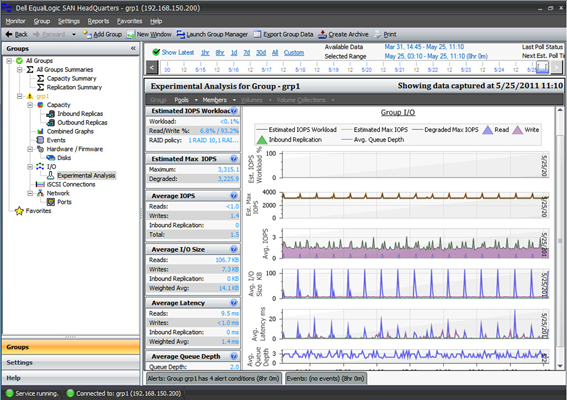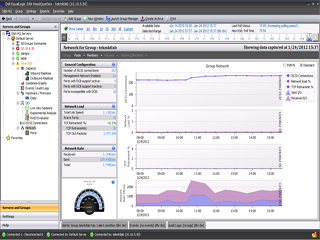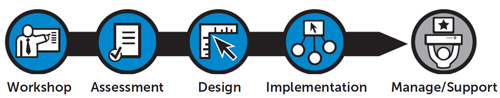Overview:
Dell EqualLogic SAN Headquarters (SAN HQ) gives you the power to do more by providing in-depth reporting and analysis tools. With the information you get from SAN HQ, you can better customize, protect, and optimize your storage to meet the demands of today and prepare for tomorrow's growth.
Is an advanced SAN monitoring tool that provides centralized access to detailed performance and event data, reporting, and intelligent alerts from dozens of EqualLogic storage array groups that could be spread across multiple locations around the world. IT managers can see information on all of the monitored groups at a glance, including the group location, IP address, and firmware version as well as any alerts. The alerts range from basic hardware health status to more sophisticated analyses of latency on a given volume that may be impacting user experience or notification that a thin provisioned volume is approaching an important capacity threshold. If action is required, the EqualLogic Group Manager can be launched directly from SAN HQ giving storage administrators the ability to tune storage systems quickly to meet business needs.
Dealing with rapid data growth is one of the most pressing issues facing IT organizations today. Whether it’s at the corporate datacenter, branch office facilities or disaster recovery sites, the Storage Area Networks (SANs) that support business-critical applications are growing and need to be monitored in a simple manner. For ongoing operations planning, trend analysis and troubleshooting, IT managers require SAN monitoring tools that can provide them centralized access to detailed performance and event data, reporting and intelligent alerts.
For managers of Dell EqualLogic™ storage, the answer is SAN Headquarters (SAN HQ). SAN HQ uses Simple Network Management Protocol (SNMP) to collect performance, alarm and health status data from dozens of EqualLogic storage array groups that could be spread across multiple locations around the world.
With the introduction of EqualLogic SAN HQ 2.0, storage managers have access to more precise information for better decision making. SAN HQ now provides enhanced navigation, in-depth analytics and extensive reporting capabilities.
New multi-site support in SAN HQ 2.2 enables consolidated view of data centers distributed across different geographies. SAN HQ 2.2 provides ongoing, realistic, real-time diagnostic information to allow IT managers to optimize and tune systems for performance and efficiency with new features like live view, normalized view, RAID evaluator and Group diagnostics.
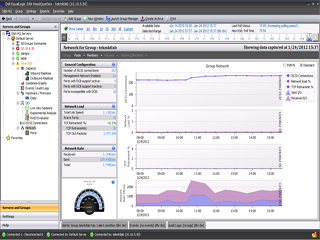 |
What’s new in SAN HQ 2.2?
Advanced feature enhancements include:
- Multi-site support
- Group Diagnostics report
- RAID Evaluator
- Normalized view reporting
- Live View
- Support for EqualLogic Firmware v5.1 features including Audit logs and DCB Configuration
|
SAN Headquarters (SAN HQ) provides consolidated performance and robust event monitoring of multiple virtualized EqualLogic SAN groups distributed across different data centers. SAN HQ helps IT managers enjoy a well-tuned EqualLogic SAN to meet and surpass their business SLAs:
- Improve performance by identifying performance bottlenecks
- Effectively allocate group resources by identifying underutilized resources
- Improve availability by proactively identifying problems
- Plan for future by identifying requirements for storage growth
Key Features:
SAN HQ not only ensures that IT managers have the most optimal EqualLogic SAN setup for highly available and, high performance environments, it is also hugely powerful when planning for SAN expansion and for successfully implementing expansion. The value of SAN HQ multiplies in customer environments that grows and flexes. Benefits of SAN HQ include:
- Multi-group Management: SAN HQ enables centralized monitoring of multiple EqualLogic PS Series groups from a single graphical interface. IT managers can see information on all of the monitored groups at a glance and quickly narrow down on groups with potential issues and monitor them more closely with the detailed reports and analysis. Multi-site support provides a single pane of view of EqualLogic groups spread across geographies making monitoring and analyzing EqualLogic groups in remote sites simpler and quicker.
- Comprehensive information about the EqualLogic PS Series arrays: SAN HQ provides comprehensive information on configuration, capacity, I/O performance and network performance for EqualLogic PS Series groups, pools, members, disks, volumes and volume collections. IT managers can effectively allocate group resources by better understanding storage capacity usage over time, identify underutilized resources, improve performance by identifying performance bottlenecks and potential performance issues before they occur. These in depth analytical tools, enable flexible, granular views of SAN resources and provide quick notification of hardware, capacity, and performance-related problems.
- Easy to Use Views: SAN HQ presents data in multiple views that is highly intuitive for IT managers to navigate and is suited for the needs of different customers. Normalized view reporting factors out data spikes and helps IT managers access a more realistic look at their normal operation. Live View displays data captured in brief session intervals at quick polling rates helping IT managers diagnose or analyze a situation in a small duration. SAN HQ also has a Single Sign-on capability for launching EqualLogic Group Manager.
- Experimental Analysis: SAN HQ collects information on current hardware configuration and distribution of reads and writes and provides information about PS Series group performance, relative to a specific workload. IT managers can perform experimental analysis to determine if a group has reached its full capabilities, or whether they can increase the group workload with no impact on performance. This helps in identifying requirements for storage growth and future planning. IT managers can also plan for optimal EqualLogic SAN performance configuration by using RAID Evaluator and identifying the effect of different RAID policies on the performance levels of the EqualLogic group.
- Events and Alerts: SAN HQ provides performance related and email alerts and hardware alarms on multiple parameters. This Feature ensures users take timely action to make data more available and more secure. IT Managers can avert potential downtime and have their environment highly available.
- Formatted Reports, Graphs and Archives: Customizable reports and graphs are available on Performance, Capacity Utilization and Trending, Group Configuration with Alerts, Replication, Status, Host Connections and more. Reports such as Group Diagnostics report shows an analysis of the group identifying non-recommended setups of the arrays. This report helps IT Managers quickly detect potential problems with the group.
Key Benefits:
In-depth information for SAN management
SAN HQ is a key EqualLogic product in the Dell Fluid Data architecture—ensuring you have access to critical information about your systems no matter where they reside. Whether it's at the corporate data center, branch office facilities or disaster recovery sites, your Storage Area Networks (SANs) that support business-critical applications are growing and need to be monitored in a time and cost-effective manner. For ongoing operations planning, trend analysis and troubleshooting, you require SAN monitoring tools that can provide centralized access to detailed performance and event data, reporting, and intelligent alerts.
For users of Dell EqualLogic™ storage, the answer is SAN Headquarters (SAN HQ). SAN HQ uses Simple Network Management Protocol (SNMP) to collect performance, alarm and health status data from geographically dispersed EqualLogic storage array groups.
EqualLogic SAN HQ provides consolidated performance and robust event monitoring across multiple EqualLogic groups so you have a well-tuned EqualLogic SAN to meet and surpass your business requirements, so you can:
- Improve performance by identifying performance bottlenecks
- Effectively allocate group resources by identifying under-utilized assets within the SAN
- Improve availability by proactively identifying problems within your EqualLogic environment
- Assist in future planning by identifying requirements for storage growth
Single-view monitoring and analytics across multiple EqualLogic SANs
SAN HQ enables centralized monitoring and analysis of multiple EqualLogic PS Series groups from a single graphical interface. You can see information on all of the monitored groups at a glance, including the group location, IP address and firmware version, as well as any alerts. These alerts range from basic hardware health status to more sophisticated analyses of latency on a given volume that may be impacting user experience or notification that a thin-provisioned volume is approaching an important capacity threshold.
If action is required, the EqualLogic Group Manager can be launched directly from SAN HQ giving you the ability to quickly adjust storage systems to meet business needs.
SAN HQ enables you to perform experimental analysis on the data collected to determine if a group has reached its full capabilities and identify requirements for storage growth and future planning.
Better information combined with ease of use
SAN HQ's easy-to-use interface and rich data can help you with a number of common storage management activities. With one click on a group name in the summary or group tree in the sidebar, you can instantly see key summary statistics and trending graphs for performance, IOPS activity, latency and capacity of groups, members, disks and volumes.
Custom views of SAN health at a specific point in time or over a specific time period, can be defined using the slide bar in SAN HQ or by a simple click and drag directly in one of the detailed graphs. To better understand current or past characteristics of a SAN attribute, such as capacity or performance for a given application or volume, you can click on the filter view by volume, or use pre-defined views in the group tree sidebar.
The reporting features of SAN HQ allow for the ability to consolidate information on SAN performance into pre-defined, full-color reports for sharing information with other departments or providing presentation ready data to management. SAN HQ provides several reporting options to view the data for all groups or selected groups, as well as options for archiving data for future analysis.
Investment protection with all-inclusive SAN solutions
With the EqualLogic family of storage arrays, Dell provides comprehensive SAN solutions designed to meet a wide range of business needs. For one price, you receive a fault-tolerant, fully redundant array as well as all the software features required to virtualize, optimize and protect your data. And, with a valid Dell ProSupport* contract, you can implement new software features and enhancements as they become available, extending the value of your investment in EqualLogic products.
Technical Specifications:
Dell EqualLogic is inspired by its users; Dell continues to enhance features and functionality of SAN Headquarters (SAN HQ) enabling you to streamline the management and operations of your EqualLogic SAN.
| EqualLogic SAN Headquarters |
| Monitoring and analytics |
Comprehensive Information of EqualLogic PS Series: groups, members, disks, volumes and volume collections:
- Status
- Configuration
- Capacity
- I/O Performance
- Network Performance
Multi-Group Management
Multi- Site Support
RAID Evaluator
Experimental Analysis |
| Reporting and views |
Formatted Reports, Graphs and Archives
Data tables and circle graphs for point-in-time data and data average over a period
Summary and pop-up views
Group Diagnostic Report
Normalized View Reporting
Live View |
| Events and alerts |
Performance related alerts, hardware alarms and Syslog events
Built in email alerts
Alerts ranging from basic hardware health status to more sophisticated analysis on volume, I/O, network or capacity threshold |
| Ease of use |
Ability for multiple users to access and monitor simultaneously
Single Sign on for launching EqualLogic Group Manager
Timeline navigation |
| Operating platforms |
Microsoft XP SP2, XP SP3, Windows Vista®, Windows® 7, Windows Server® 2003 SP2, Windows Server 2008
Note: Microsoft .NET 2.0 or later is required for IPv4 network addresses; Microsoft .NET 3.5 or later is required for IPv6 network addresses. |
| Managed environments |
EqualLogic SAN Headquarters is qualified to manage EqualLogic storage array groups |
| Software delivery |
SAN HQ is available for download from the EqualLogic support site.
(https://www.equallogic.com/support/Default.aspx) |
| Availability |
All EqualLogic software is included in the cost of the array. Customers with a valid Dell ProSupport* agreement can download software updates without paying additional license fees. |
*Availability and terms of Dell Services vary by region.
Services:
Dell believes that a well-planned and maintained storage infrastructure can support growing data requirements without the corresponding increase in cost and complexity. Intelligent data management allows organizations to optimize the value of their storage investment with a better use of resources. Dell Data Management Services can help customers design, implement, manage and maintain storage infrastructures that satisfy data availability, retention and recovery requirements.
Dell ProSupport™ — Faster, more reliable support services designed to address the technology challenges you face today. This new support portfolio is focused on your needs, time demands and budgets.
Need professional support services that take care of both you and your employees’ IT needs 7x24? Choose Dell ProSupport to get access to a certified technician in two minutes or less.
Got an IT staff? Choose Dell ProSupport for IT and get tech-to-tech support, along with 7x24 access to Dell-certified technicians.
Designed for organizations with limited or no dedicated IT staff.
Includes:
- 7x24 direct break-fix hardware and software support for your employees
- Access to a certified technician in two minutes or les
|
Designed to provide tech-to-tech support for IT Professionals, Database Administrators and internal Service Desks or helpdesks.
Includes:
- 7x24 Direct access to Dell Expert Centers
- Escalation management through Dell’s Global Command Centers
- Collaborative hardware and software support
|
| Next, Dell ProSupport Options align to the way you use technology — rapidly responding to your needs, protecting your investment, your productivity and your sensitive data, and providing enhanced proactive support services to reduce the risk and complexity of managing your infrastructure. |
| Mission Critical — Perfect for server and storage environments where avoiding unplanned downtime and reducing recovery time through priority response are a must. The package includes priority 4-hour on-site service or optional 2-hour response with 6-hour hardware repair, Dell’s proven Critical Situation process, and emergency dispatch. |
Data Management and Protection
- Keep Your Hard Drive helps you retain control of sensitive data
|
Enterprise-Wide Contract — Provides enhanced proactive capabilities through:
- Designated Service Delivery Manager
- Performance benchmarking and custom reporting
- Planning and assessments
|
Dell Server and Storage Deployment Services
Dell provides a comprehensive set of remote and on-site installation services for PowerEdge™ and PowerEdge SC servers, as well as PowerVault™, Dell | EMC and Dell EqualLogic storage products to help reduce the time required to get your system up and running. These installation services help:
- Speed up deployment
- Supply necessary expertise for correct installation
- Minimize disruptions to your business
|
Comprehensive Training
Get the skills you need to keep pace in today's competitive IT environment with comprehensive training courses. Dell offers a vast array of instructor-led classes and online training courses in a range of topics from server maintenance to in-depth technical overview of specific systems. |
Value-added services
Dell demonstrates its commitment to ensuring customer success not only by simplifying network storage with the EqualLogic PS Series, but also by delivering consistently superb customer and professional services. In addition to basic warranty services that include working-hour telephone support, expedited parts shipping, and access to software/firmware updates, Dell offers optional consulting services to enterprise IT staff and end-users.
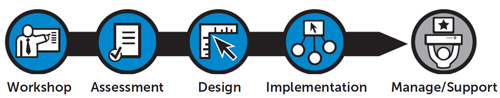
Dell ProSupport
Dell ProSupport is a configurable suite of support services that enable you to build a solution that's right for your organization. A break from a traditional tiered structure, ProSupport enables you to choose a support model based on how you use technology and where you want to allocate resources. Do you need full service support or do you have an IT staff? Choose between ProSupport for End-User or ProSupport for IT. Once a model is chosen, you may further tailor your support level by selecting options to address everyday IT challenges, such as unplanned downtime, data and asset protection, support planning, resource allocation, software application management, and more. Both ProSupport models give you access to senior-level phone technicians 24x7x 365, next business day parts & labor, escalation management with a designated Technical Account Manager, and access to Dell's Global Command Centers for monitoring and management of critical situations.
Data Management Consulting from Dell
Dell offers a comprehensive suite of workshop, assessment, design, and implementation services to help customers get the most from their EqualLogic PS Series infrastructures. Focused on data management, application performance, data protection, and cost of ownership, Dell consultants can provide practical action-oriented plans, to help deliver specific, predictable and measurable outcomes through high-impact, short duration projects. Services include:
- Data Management & Storage Technology Assessment analyzes account month-end performance data and recommends consolidation scenarios including iSCSI SAN options. We develop a tailored business case estimating the cost savings gained from the recommended technology options.
- EqualLogic SAN Solution Design is an iSCSI SAN solution design, incorporating array, storage area network and integration of key applications.
- EqualLogic Local Data Protection Design, focused on leveraging PS Series snapshot and clone capabilities for local data protection and recovery to meet your recovery point and recovery time objectives (RPO/RTOs).
- EqualLogic Remote Data Protection Design, focused on leveraging PS Series auto-replication for remote or disaster recovery based on your RPO/RTO requirements.
- EqualLogic Backup Integration Design, built to integrate your PS Series snapshot capabilities with your backup application for centralized backup management.
- Data Migration, to facilitate a well planned migration from an existing storage entity (DAS, SAN, NAS) to the newly implemented EqualLogic SAN. Dell uses standard tools, a proven methodology and expert consultants to mitigate associated risk and minimize downtime.
- EqualLogic Quick Start is a post implementation 2 day, on-site engagement that helps guide customers with best practice recommendations and accelerate the adoption of the feature-rich EqualLogic software portfolio.
Dell Infrastructure Services
Dell infrastructure services are designed to help customers automate and centrally configure, deploy, and manage their day-to-day end user computing and data center operations. These services extend a customer's existing on-premise IT infrastructure with off-premise cloud services designed to better address challenges with mobility, highly distributed organizations, security, compliance, business continuity, and disaster preparedness.
- Deploy – Dell offers on-site installation of all Dell EqualLogic SAN solutions.
- Operate – Dell can help optimize your storage, backup and virtual environments by focusing on remote monitoring, reporting and alerts, along with full remote management for storage and backup, freeing up IT resources.
- Protect – Dell Data Center Backup Management services are available to assist you with reporting to help refine SLA requirements, to provide monitoring to improve process efficiency or for the full management of your backup environment.