
Dell EqualLogic Host Integration Tools
SAN through tight integration with Microsoft, VMware and Linux environments
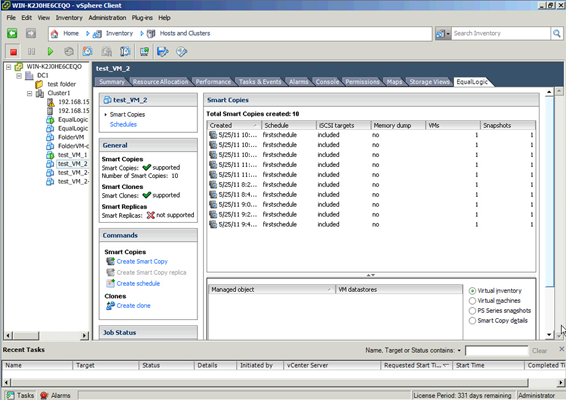
Sorry, this product is no longer available, please contact us for a replacement.
Overview:
Dell EqualLogic delivers comprehensive end-to-end storage solutions to help you store and manage your data. EqualLogic is inspired by its users with built-in advanced software features enabling high-end storage to organizations of all sizes with no additional licensing fees.
The EqualLogic Host Integration Tools (HIT) includes several host-based tools that tightly integrate EqualLogic storage area networks (SANs) with hosts and applications, delivering advanced data protection, high availability and performance, and simplified management of application data and virtual machines for Microsoft, VMware and Linux environments.
Extend the functionality of EqualLogic firmware by enabling cooperation with the host. Through this integration, EqualLogic Host Software can deliver advanced data protection, high availability and performance, and simplified management of application data.
Integration tools include the EqualLogic Remote Setup Wizard, which simplifies the process of setting up and scaling-out SAN arrays, and platform-specific editions of EqualLogic Auto-Snapshot Manager, which help simplify and automate backup and recovery tasks within Microsoft and VMware environments. Additionally, EqualLogic Storage Adapter for VMware Site Recovery Manager integrates with VMware to provide centralized disaster recovery management, automation and testing for the entire virtualized datacenter.
Key Benefits:
Protect business-critical data
Dell helps simplify and automate backup and recovery tasks customized to user applications and environments with a family of Host Integration Tools that enhance the efficiency and performance of data-protection tasks in Microsoft, VMware, and Linux environments.
Auto-Snapshot Manager/Microsoft Edition (ASM/ME) provides centralized data-protection capabilities to backup and protect multiple Microsoft hosts from a single central host. ASM/ME creates, recovers and schedules Volume Shadow Copy Service (VSS)-compliant snapshots for Hyper–V virtual machines. ASM/ME enhances protection for application environments including Exchange Server, SQL Server and Microsoft NTFS in virtualized and non-virtualized environments.
Auto-Snapshot Manager/VMware Edition (ASM/VE) enables fast, online protection of VMware Virtual Machine File System (VMFS) with a vSphere plug-in that automatically manages snapshots and replicas with vCenter. EqualLogic Storage Replication Adapter (SRA) for VMware Site Recovery Manager integrates with VMware to provide centralized disaster-recovery management, automation and testing for the entire virtualized datacenter.
Auto-Snapshot Manager/Linux Edition (ASM/LE) offers high-performance, space-efficient, and file system-consistent data protection, enabling online protection of Linux file system, folders and files. ASM/LE provides a command-line interface (CLI) that coordinates the creation, recovery and scheduling of snapshots and replicas.
Optimize storage performance
The unique peer storage architecture of EqualLogic storage arrays automatically balance workloads by seamlessly spreading data across multiple active storage resources, optimizing the available network connections, cache, controllers, and drives. EqualLogic Multipath I/O (MPIO) enables Microsoft, VMware and Linux platforms to intelligently leverage the EqualLogic SAN architecture, storage and network for optimized performance in customer environments. For Linux systems, Host Performance and Configuration Tuning Suite (EQLTUNE) enhances performance and usability by verifying and proactively correcting your Linux system parameters for optimal setup of iSCSI configuration.
Streamline storage management and operations
Organizations that are implementing a SAN for the first time or want to migrate away from expensive, complex solutions will benefit from the integrated management features of EqualLogic. Built-in EqualLogic Host Integration Tools automate end-to-end operations from the hosts to the array, helping streamline data management on hosts. Host Integration Tools also enable simplified configuration and management of EqualLogic arrays, helping minimize time and training, and reducing the grind of daily operations. With the EqualLogic Remote Setup Wizard (RSW) and Remote Setup Wizard Command-line Interface (RSWCLI), traditionally tedious discovery and setup tasks are simplified using an intuitive, step-by-step user interface. EqualLogic PowerShell tools help manage and automate routine EqualLogic management tasks in a Microsoft environment.
HIT / Microsoft:
EqualLogic Host Integration Tools for Microsoft tightly integrate the EqualLogic PS Series arrays with Microsoft host operating platform and host applications enabling consistent data protection, performance optimization and streamlined management and operation.
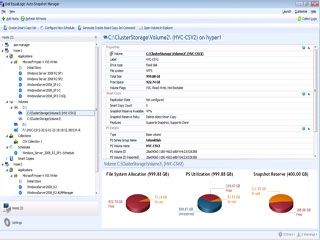 |
What’s new in Host Integration Tools for Microsoft 4.0 ? HIT/Microsoft 4.0 enhances the EqualLogic user experience with new features including centralized data protection and more efficient management of multiple Microsoft hosts and VMs. Enhanced Clustered Shared Volume (CSV) support is designed to streamline data protection for CSVs and improve capacity utilization. Feature enhancements include the following:
|
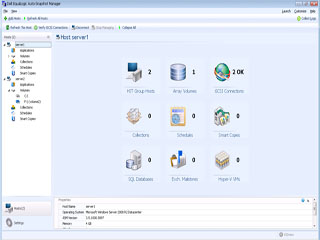 |
Protect Business Critical Data:
Optimize Storage Performance:
Streamline storage management and operation:
|
EqualLogic Auto-Snapshot Manager/Microsoft Edition
Auto-Snapshot Manager/Microsoft® Edition (ASM/ME) is a high performance, space-efficient, application-aware data protection feature Dell EqualLogic PS Series arrays that enable fast online backups and quick restores of Microsoft Hyper-V virtual machines (VMs), Microsoft Exchange, SQL Server and NTFS file systems. Through an easy-to-use graphical interface, ASM/ME coordinates the creation, recovery and scheduling of Volume Shadow Copy Service (VSS) - compliant Dell EqualLogic SAN-based snapshots helping enhance protection, storage utilization, and performance.
- ASM/ME provides centralized data protection capabilities to backup and protect multiple Microsoft hosts from a single central host.
- Guarantees consistent and usable smartcopies (snapshots, clones and replicas). A key benefit to IT managers is the data integrity of these application-consistent smartcopies.
- ASM/ME uses the SAN-based smartcopies and data copy offload ensuring fast and efficient online backup and recovery.
- Enables users to create and manage smartcopy schedules ensuring that the right data is backed up at the right time without much administration overhead.
- In clustered environments, ASM/ME supports protecting and restoring all virtual machines on a Clustered Shared Volume (CSV) with a single snapshot thereby benefiting customers with improved space utilization and reduced management overhead.
- Easy to use graphical interface that is highly intuitive. Dashboard views help IT managers with an at-a-glance overview of multiple Microsoft hosts and applications.
Volume Shadow Copy Service (VSS) Provider
VSS Provider allows backup software products to perform off-host backups. This capability eliminates the extensive system configuration and scripting that are required for snapshot-based backups. With VSS Provider, backup software products can leverage the EqualLogic SAN-based backups for improved performance and lower overhead.
EqualLogic Multipath I/O (MPIO)
The unique peer storage architecture of EqualLogic storage arrays automatically balances workloads by seamlessly spreading data across multiple active storage resources, and optimizing the available network connections, cache, controllers, and drives. EqualLogic Multipath I/O (MPIO) enables Windows platforms to intelligently leverage EqualLogic SAN architecture, Storage and Network usage for optimized performance for customer environments.
- EqualLogic Multipath I/O (MPIO) enables intelligent and dynamic routing of your iSCSI SAN traffic load over multiple network paths between the server and the EqualLogic PS Series group.
- Provides increased bandwidth, reduced network latency, automatic connection management, failover and load balancing.
EqualLogic Remote Setup Wizard
With the EqualLogic Remote Setup Wizard (RSW), traditionally tedious tasks of discovering and setting up storage arrays and server connections are simplified using an intuitive, step-by-step user interface. Configuration of Multipath I/O (MPIO) between your Windows servers and a Dell EqualLogic SAN – a multi-step operation with the basic Microsoft iSCSI driver – is vastly simplified with Remote Setup Wizard and Remote Setup Wizard Command Line Interface. This can result in significant time savings and the assurance that MPIO has been configured properly to maximize the availability and performance of your deployment. For future upgrades, the Remote Setup Wizard helps you quickly and easily add EqualLogic arrays for online scale-out of storage capacity and linear, incremental performance improvement.
- Remote Setup Wizard automates discovery of uninitialized PS Series Arrays.
- Simplifies initializing new PS Series arrays, setting up PS Series groups, configuring server connection and multipath I/O.
EqualLogic Remote Setup Wizard Command Line Interface (RSW CLI)
With the EqualLogic RSW CLI, traditionally tedious tasks of discovering and setting up storage arrays and server connections are simplified using an intuitive, step-by-step user interface. Configuration of multi-path I/O (MPIO) between your Windows servers and a Dell EqualLogic SAN is vastly simplified with RSW CLI. This can result in significant time savings and the assurance that MPIO has been configured properly to maximize the availability and performance of your deployment. For future upgrades, the Remote Setup Wizard helps you quickly and easily adds EqualLogic arrays for online scale-out of storage capacity and linear, incremental performance improvement.
- RSW CLI automates discovery of uninitialized PS Series Arrays.
- Simplifies initializing new PS Series arrays, setting up PS Series groups, configuring server connection and multipath I/O.
EqualLogic PowerShell Tools
PowerShell Tools provide a powerful, comprehensive set of PowerShell cmdlets for managing one or many EqualLogic PS Series groups.
- PowerShell Tools help manage EqualLogic PS Series groups, pools, volumes, snapshots, replicas and schedules in the preferred object-based scripting environment for Windows platforms.
- Automates routine PS Series management tasks.
- Integrates data center processes that involve PS Series tasks.
High Performance Computing (HPC) iSCSI Provider
HPC iSCSI Provider enables EqualLogic iSCSI storage support in Microsoft HPC server. Allows HPC nodes to boot from EqualLogic iSCSI volumes, and allows the HPC server to provision those volumes.
Virtual Disk Service (VDS) Provider
VDS Provider simplifies creation and management of EqualLogic volumes using Microsoft Storage Manager. IT managers can use the familiar Microsoft VDS and Microsoft Storage Manager to create and manage EqualLogic volumes.
HIT / VMware:
EqualLogic Host Integration Tools for VMware tightly integrate the EqualLogic PS Series arrays with VMware host operating platform enabling consistent data protection, performance optimization and streamlined management and operation.
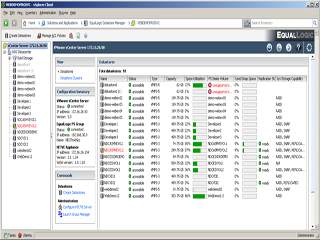 |
What’s new in Host Integration Tools for VMware 3.1? HIT/VMware 3.1 provides EqualLogic users with enhanced storage visibility and datastore management as well as improved performance and availability through tight integration with VMware vSphere 5.0, vSphere Storage APIs (VASA), vSphere Storage Dynamic Resource Scheduling (DRS) and VMware vCenter SRM 5. Feature enhancements include:
|
Protect Business Critical Data:
- Auto-Snapshot Manager/ VMware Edition (ASM/VE) for VMware virtual machines, virtual machine folders, data stores and clusters
- Storage Replication Adapter for VMware Site Recovery Manager (SRA SRM)
Optimize Storage Performance:
- Multipath I/O (MPIO)
Streamline Storage Management and Operation:
- Datastore Manager
- Virtual Desktop Deployment Utility
EqualLogic Auto-Snapshot Manager/VMware Edition
Auto-Snapshot Manager/VMware Edition (ASM/VE) is a high performance, space-efficient, hypervisor-aware data protection feature of Dell EqualLogic PS Series arrays that enable fast, online protection of VMware virtual machines, virtual machine folders, datastores and clusters. ASM/VE provides a VMware vSphere plugin interface that coordinates the creation, recovery and scheduling of snapshots and replicas with vCenter.This feature enhances protection, storage utilization, and performance of VMware-based virtual infrastructures. The resulting Hypervisor-aware snapshot and remote replicas can now be easily and rapidly created, managed, and recovered.
- ASM/VE guarantees consistent and usable smartcopies (snapshots, clones and replicas). A key benefit to IT managers is the data integrity of these hypervisor-consistent smartcopies.
- ASM/ME uses the SAN-based smartcopies and data copy offload ensuring fast and efficient online backup and recovery of individual virtual machines and entire VMFS datastores. Additionally, enhancing virtual server performance.
- Enables users to create and manage smartcopy schedules ensuring that the right data is backed up at the right time without much administration overhead.
- GUI integrated into the familiar vSphere client interface. Policies are logically assigned to virtual machine hierarchies for consistent data protection across the virtual infrastructure.
EqualLogic Storage Replication Adapter for VMware Site Recovery Manager (SRA SRM)
EqualLogic SRA SRM integrates VMware vCenter Site Recovery Manager (SRM) with EqualLogic storage arrays through vStorage APIs and offers centralized automated disaster recovery management, automation, and testing for the entire virtualized datacenter. With SRA SRM, VMware SRM utilizes EqualLogic SAN-based replication feature thereby making disaster recovery manageable, reliable and affordable.
EqualLogic Multipath I/O (MPIO)
The unique peer storage architecture of EqualLogic storage arrays automatically balances workloads by seamlessly spreading data across multiple active storage resources, and optimizing the available network connections, cache, controllers, and drives. EqualLogic Multipath I/O (MPIO) enables VMware platforms to intelligently leverage EqualLogic SAN architecture, Storage and Network usage for optimized performance for customer environments.
- EqualLogic Multipath I/O (MPIO) enables intelligent and dynamic routing of your iSCSI SAN traffic load over multiple network paths between the server and the EqualLogic PS Series group.
- Provides increased bandwidth, reduced network latency, automatic connection management, failover and load balancing.
EqualLogic Datastore Manager
Managing datastores has traditionally been a tedious process because IT managers have to separately provision volumes in the array and then create and manage datastores in vSphere. Datastore Manager unifies these two steps into one UI by automating storage provisioning thereby simplifying the datastore creation and management process.
- Datastore Manager helps simplify provisioning and managing datastores, and monitoring storage usage in the VMware vSphere client.
- Streamlines management of access control for datastores which helps in better securing the data. Access control policies can be defined for datastores and also be cloned and deployed on multiple datastores.
- Tight integration with vSphere Storage APIs (VASA) provides end-to-end storage capability view of the EqualLogic storage within the vSphere UI. This helps users with better storage allocation and management, all from a familiar interface.
- GUI integrated into the familiar vSphere client interface.
EqualLogic Virtual Desktop Deployment Utility
Virtual Desktop Deployment Tool enables automated rapid creation of VDI desktops and leverages EqualLogic’s thin clone technology to deploy space-efficient VDI desktops. It helps save time and storage space and enables fast provisioning of additional desktops and re-deployment of desktop pools.
- Virtual Desktop Deployment Utility automates virtual desktop deployment by managing operations on storage arrays and inside vCenter
- Thin Cloning provides storage space savings
- Time savings
- Better Scalability: Fast provisioning of additional desktops
- Fast and automated re-deployment of desktop pools
- GUI integrated into the familiar vSphere client interface
HIT / Linux:
EqualLogic Host Integration Tools for Linux tightly integrate the EqualLogic PS Series arrays with Linux host operating platform enabling performance optimization and streamlined management and operation.
COMING SOON: HIT/Linux 1.1 provides enhanced reliability and availability with a new Auto-Snapshot Manager for Linux file system and expanded Linux distribution support for CentOS, RHEL and SLES operating systems.
What’s new in Host Integration Tools for Linux 1.1?
Feature enhancements include:
- Auto-Snapshot Manager for Linux file system protection and recovery
- Support for CentOS 5.7, Red Hat Enterprise Linux (RHEL) 5.7, 6.1 and 6.2, and SUSE Enterprise Linux Server (SLES) 11 SP1
- Enhanced Host Performance and Configuration Tuning Suite (EQLTUNE)
- Enhanced installation procedure
- Auto-Snapshot Manager/Linux Edition (ASM/LE) for Linux file system
Optimize Storage Performance:
- Multipath I/O (MPIO)
- Host Performance and Configuration Tuning Suite (EQLTUNE)
Streamline Storage Management and Operation:
- Remote Setup Wizard (RSW) Command Line Interface
EqualLogic Multipath I/O (MPIO)
The unique peer storage architecture of EqualLogic storage arrays automatically balances workloads by seamlessly spreading data across multiple active storage resources, and optimizing the available network connections, cache, controllers, and drives. EqualLogic Multipath I/O (MPIO) enables Linux platforms to intelligently leverage EqualLogic SAN architecture, Storage and Network usage for optimized performance for customer environments.
- EqualLogic Multipath I/O (MPIO) enables intelligent and dynamic routing of your iSCSI SAN traffic load over multiple network paths between the server and the EqualLogic PS Series group.
- Provides increased bandwidth, reduced network latency, automatic connection management, failover and load balancing.
Host Performance and Configuration Tuning Suite (EQLTUNE)
EQLTUNE verifies a Linux system for optimal set of iSCSI performance configuration. Helps users optimally tune a Linux system to work with EqualLogic array thereby enhancing performance and usability.
EqualLogic Remote Setup Wizard Command Line Interface (RSW CLI)
With the EqualLogic RSW CLI, traditionally tedious tasks of discovering and setting up storage arrays and server connections are simplified using an intuitive, step-by-step user interface. Configuration of multi-path I/O (MPIO) between your Linux servers and a Dell EqualLogic SAN is vastly simplified with RSW CLI. This can result in significant time savings and the assurance that MPIO has been configured properly to maximize the availability and performance of your deployment. For future upgrades, the Remote Setup Wizard helps you quickly and easily add EqualLogic arrays for online scale-out of storage capacity and linear, incremental performance improvement.
- RSW CLI automates discovery of uninitialized PS Series Arrays.
- Simplifies initializing new PS Series arrays, setting up PS Series groups, configuring server connection and multipath I/O.
EqualLogic Auto-Snapshot Manager/Linux Edition
Auto-Snapshot Manager/Linux Edition (ASM/LE) is a high performance, space-efficient, file system consistent data protection feature of Dell EqualLogic PS Series arrays that enable fast, online protection of Linux file system, folders and files. ASM/LE provides a command line interface (CLI) that coordinates the creation, recovery and scheduling of snapshots and replicas. The resulting file system-consistent snapshot and remote replicas can now be easily and rapidly managed, and recovered.
- Guarantees consistent and usable smartcopies (snapshots, clones and replicas). This offers users data integrity of the file system-consistent smartcopies. Ensures fast and efficient point-in-time online backup and recovery of aLinux file system by using SAN-based smartcopies in the backend.
- Enables users to create and manage smartcopy schedules ensuring that the right data is backed up at the right time with minimal administration overhead.
- Enables mounting of smartcopy on a different machine.
- Supports the Linux file systems ext3, ext4, xfs and gfs2.
Technical Specifications:
Dell EqualLogic is inspired by its users; Dell continues to enhance features and functionality of SAN Headquarters (SAN HQ) enabling you to streamline the management and operations of your EqualLogic SAN.
| Host Integration Tool – Microsoft (HIT/Microsoft) | |
|---|---|
| Protect Business-Critical Data | Auto-Snapshot Manager/Microsoft Edition (ASM/ME) – Microsoft Exchange Auto-Snapshot Manager/Microsoft Edition (ASM/ME) – Microsoft SQL Server Auto-Snapshot Manager/Microsoft Edition (ASM/ME) – NTFS File System Auto-Snapshot Manager/Microsoft Edition (ASM/ME) – Microsoft Hyper-V Volume Shadow Copy Service (VSS) Provider |
| Optimize Storage Performance | Multipath I/O (MPIO) |
| Streamline Storage Management and Operations | Remote Setup Wizard (RSW) Remote Setup Wizard Command-line Interface (RSWCLI) PowerShell Tools High Performance Computing (HPC) iSCSI Provider |
| Technical Highlights | |
| Operating Platforms | Microsoft XP Pro SP2, Windows Vista, Windows 7, Windows Server 2003 R2 SP2, Windows Server 2008, Windows Server 2008 Core, Windows Server 2008 R2, Windows Server 2008 R2 Core Note: PowerShell Tools require a minimum version of Windows PowerShell 2.0 |
| Supported EqualLogic Arrays | Host Integration Tools support arrays under the EqualLogic PS Series Brand |
| Software Delivery | HIT/Microsoft is delivered as a single package and is available for download from the EqualLogic support site. (https://www.equallogic.com/support/Default.aspx) |
| Availability | All EqualLogic software is included in the cost of the array. Customers with a valid Dell ProSupport* agreement can download software updates without paying additional license fees. |
| Host Integration Tool – VMware (HIT/VMware) | |
| Protect Business-Critical Data | Auto-Snapshot Manager/VMware Edition (ASM/VE) for VMware virtual machines, virtual machine folders, data stores and clusters |
| Optimize Storage Performance | Multipath I/O (MPIO) |
| Streamline Storage Management and Operations | Datastore Manager Virtual Desktop Deployment Utility |
| Technical Highlights | |
| Operating Platforms | EqualLogic vSphere Plug-in - VMware ESX server 4.1, 5.0, and VSphere Client 4.1, 5.0 Note: Virtual Desktop Deployment Utility feature requires VMware View 4.5, 4.6 or 5.0 EqualLogic Storage Adapter for VMware Site Recovery Manager- Windows Server 2003 or Windows Server 2008 Note: Requires VMware Site Recovery Manager 1.0 or 4.0 Multipath I/O - VMware ESX or ESXi 4.1, 5.0 and vSphere Client 4.1, 5.0 or vSphere vMA/CLI 4.1, 5.0 |
| Supported EqualLogic Arrays | Host Integration Tools support arrays under the EqualLogic PS Series Brand |
| Software Delivery | HIT/VMware is delivered as three packages:
All EqualLogic Software is available for download from the EqualLogic support site. |
| Availability | All EqualLogic software is included in the cost of the array. Customers with a valid Dell ProSupport* agreement can download software updates without paying additional license fees. |
| Host Integration Tool – Linux (HIT/Linux) | |
| Protect Business-Critical Data | Auto-Snapshot Manager/Linux Edition (ASM/LE) - Linux File System |
| Optimize Storage Performance | Multipath I/O (MPIO) Host Performance and Configuration Tuning Suite - (EQLTUNE) |
| Streamline Storage Management and Operations | Remote Setup Wizard Command Line Interface - (RSWCLI) |
| Technical Highlights | |
| Operating Platforms | CentOS 5.7, Red Hat Enterprise Linux (RHEL) 5.7, 6.1 and 6.2, SUSE Enterprise Linux Server (SLES) 11 SP1 |
| Supported EqualLogic Arrays | Host Integration Tools support arrays under the EqualLogic PS Series Brand |
| Software Delivery | HIT/Linux is delivered as a single package and is available for download from the EqualLogic support site. (https://www.equallogic.com/support/Default.aspx) |
| Availability | All EqualLogic software is included in the cost of the array. Customers with a valid Dell ProSupport* agreement can download software updates without paying additional license fees. |
*Availability and terms of Dell Services vary by region.
Services:
Dell believes that a well-planned and maintained storage infrastructure can support growing data requirements without the corresponding increase in cost and complexity. Intelligent data management allows organizations to optimize the value of their storage investment with a better use of resources. Dell Data Management Services can help customers design, implement, manage and maintain storage infrastructures that satisfy data availability, retention and recovery requirements.
Dell ProSupport™ — Faster, more reliable support services designed to address the technology challenges you face today. This new support portfolio is focused on your needs, time demands and budgets.
Need professional support services that take care of both you and your employees’ IT needs 7x24? Choose Dell ProSupport to get access to a certified technician in two minutes or less.
Got an IT staff? Choose Dell ProSupport for IT and get tech-to-tech support, along with 7x24 access to Dell-certified technicians.
| Dell ProSupport Service Model | |
|---|---|
| Dell ProSupport | Dell ProSupport for IT |
| Designed for organizations with limited or no dedicated IT staff. Includes:
|
Designed to provide tech-to-tech support for IT Professionals, Database Administrators and internal Service Desks or helpdesks. Includes:
|
| Next, Dell ProSupport Options align to the way you use technology — rapidly responding to your needs, protecting your investment, your productivity and your sensitive data, and providing enhanced proactive support services to reduce the risk and complexity of managing your infrastructure. | |
| Speed of Response | Protection | Premium Proactive |
| Mission Critical — Perfect for server and storage environments where avoiding unplanned downtime and reducing recovery time through priority response are a must. The package includes priority 4-hour on-site service or optional 2-hour response with 6-hour hardware repair, Dell’s proven Critical Situation process, and emergency dispatch. | Data Management and Protection
|
Enterprise-Wide Contract — Provides enhanced proactive capabilities through:
|
| Customization and Setup | ||
| Dell Server and Storage Deployment Services Dell provides a comprehensive set of remote and on-site installation services for PowerEdge™ and PowerEdge SC servers, as well as PowerVault™, Dell | EMC and Dell EqualLogic storage products to help reduce the time required to get your system up and running. These installation services help:
|
||
| Training | ||
| Comprehensive Training Get the skills you need to keep pace in today's competitive IT environment with comprehensive training courses. Dell offers a vast array of instructor-led classes and online training courses in a range of topics from server maintenance to in-depth technical overview of specific systems. |
||
Value-added services
Dell demonstrates its commitment to ensuring customer success not only by simplifying network storage with the EqualLogic PS Series, but also by delivering consistently superb customer and professional services. In addition to basic warranty services that include working-hour telephone support, expedited parts shipping, and access to software/firmware updates, Dell offers optional consulting services to enterprise IT staff and end-users.
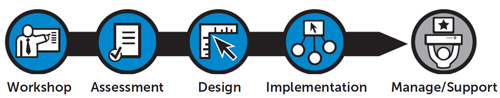
Dell ProSupport
Dell ProSupport is a configurable suite of support services that enable you to build a solution that's right for your organization. A break from a traditional tiered structure, ProSupport enables you to choose a support model based on how you use technology and where you want to allocate resources. Do you need full service support or do you have an IT staff? Choose between ProSupport for End-User or ProSupport for IT. Once a model is chosen, you may further tailor your support level by selecting options to address everyday IT challenges, such as unplanned downtime, data and asset protection, support planning, resource allocation, software application management, and more. Both ProSupport models give you access to senior-level phone technicians 24x7x 365, next business day parts & labor, escalation management with a designated Technical Account Manager, and access to Dell's Global Command Centers for monitoring and management of critical situations.
Data Management Consulting from Dell
Dell offers a comprehensive suite of workshop, assessment, design, and implementation services to help customers get the most from their EqualLogic PS Series infrastructures. Focused on data management, application performance, data protection, and cost of ownership, Dell consultants can provide practical action-oriented plans, to help deliver specific, predictable and measurable outcomes through high-impact, short duration projects. Services include:
- Data Management & Storage Technology Assessment analyzes account month-end performance data and recommends consolidation scenarios including iSCSI SAN options. We develop a tailored business case estimating the cost savings gained from the recommended technology options.
- EqualLogic SAN Solution Design is an iSCSI SAN solution design, incorporating array, storage area network and integration of key applications.
- EqualLogic Local Data Protection Design, focused on leveraging PS Series snapshot and clone capabilities for local data protection and recovery to meet your recovery point and recovery time objectives (RPO/RTOs).
- EqualLogic Remote Data Protection Design, focused on leveraging PS Series auto-replication for remote or disaster recovery based on your RPO/RTO requirements.
- EqualLogic Backup Integration Design, built to integrate your PS Series snapshot capabilities with your backup application for centralized backup management.
- Data Migration, to facilitate a well planned migration from an existing storage entity (DAS, SAN, NAS) to the newly implemented EqualLogic SAN. Dell uses standard tools, a proven methodology and expert consultants to mitigate associated risk and minimize downtime.
- EqualLogic Quick Start is a post implementation 2 day, on-site engagement that helps guide customers with best practice recommendations and accelerate the adoption of the feature-rich EqualLogic software portfolio.
Dell Infrastructure Services
Dell infrastructure services are designed to help customers automate and centrally configure, deploy, and manage their day-to-day end user computing and data center operations. These services extend a customer's existing on-premise IT infrastructure with off-premise cloud services designed to better address challenges with mobility, highly distributed organizations, security, compliance, business continuity, and disaster preparedness.
- Deploy – Dell offers on-site installation of all Dell EqualLogic SAN solutions.
- Operate – Dell can help optimize your storage, backup and virtual environments by focusing on remote monitoring, reporting and alerts, along with full remote management for storage and backup, freeing up IT resources.
- Protect – Dell Data Center Backup Management services are available to assist you with reporting to help refine SLA requirements, to provide monitoring to improve process efficiency or for the full management of your backup environment.
Documentation:
Pricing Notes:
- Pricing and product availability subject to change without notice.

