
Dell Data Protection | Encryption BitLocker Manager
Software-based Data Centric Encryption
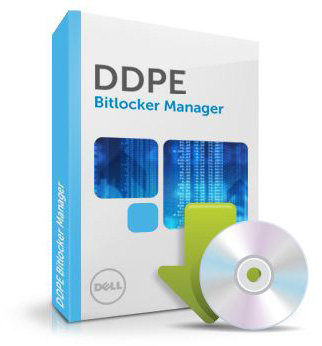
Overview:
Simplify data security with Dell BitLocker Manager protects your data across the organization, simplify policy enforcement and enjoy enterprise-level management capabilities with BitLocker Manager.
Management for BitLocker
Included in Microsoft Windows 7 Ultimate and Enterprise, BitLocker Drive Encryption is a feature that can protect information on a drive. Many find BitLocker appealing because purchasing a separate encryption solution is not required. However IT needs enterpriselevel management with centralized reporting and audit capabilities to effectively leverage BitLocker to help address security and regulatory compliance concerns.
BitLocker Manager, part of a comprehensive data protection portfolio called Dell Data Protection | Encryption, solves these issues and enables IT to enforce encryption across your organization. Designed for simple management, comprehensive protection and flexibility, BitLocker Manager features include:
Simplified deployment and management
- Highly scalable and easy to deploy - Enables largescale deployment through live, operational rapid deployment capabilities, while helping reduce total cost of ownership.
- Seamless integration - Administrators manage all users and devices, including BitLocker users, through a centralized Dell Data Protection | Encryption Management Console, which supports a comprehensive offering of encryption solutions.
- Comprehensive key management - Centralized escrow of the critical recovery keys helps ensure that users can access information on encrypted systems whenever needed, with minimal work from IT and helpdesk teams, without storing them in Active Directory.
- Policy enforcement - Define and enforce policies from a single, centralized console. Take advantage of group policies to manage BitLocker without altering Active Directory. The management console provides all the flexibility and control you need for your enterprise.
- Automated TPM management - Enabling BitLocker TPM capabilities can require significant setup activities. BitLocker Manager automates TPM initialization and stores the TPM password for recovery, helping reduce work and the risk that systems are left unprotected.
Comprehensive protection and compliance reporting
- FIPS compliance - Secure, centralized recovery key escrow ensures that your encryption deployment remains FIPS compliant.
- Compliance reporting - BitLocker Manager helps provide extensive auditing and reporting capabilities to easily demonstrate that systems are encrypted. It helps provide compliance and audit managers all the information they need, when they need it, with less work. It provides audit trail, compliance and system metric reports, helping to define and facilitate regulatory requirements.
Beyond BitLocker Manager
BitLocker Manager is one part of a complete and flexible security solution—Dell Data Protection | Encryption. Together with Dell Data Protection | Encryption Enterprise Edition, which includes software based Data Centric Encryption and hardware-based Full Volume Encryption, as well as External Media Encryption and BitLocker Manager, can quickly and easily secure critical business data on desktops, laptops, USB thumb drives, external storage devices and optical media. Encryption across your organization and infrastructure can help overcome security challenges.
Each offering is accessible from a single console— enabling IT and end users to get more done, while giving them the assurance that their data is protected.
Pricing Notes:
- Pricing and product availability subject to change without notice.



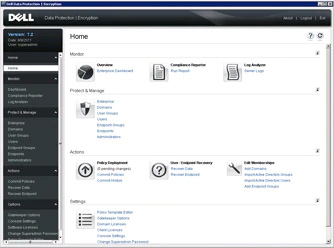 Enhance your IT security and compliance
Enhance your IT security and compliance