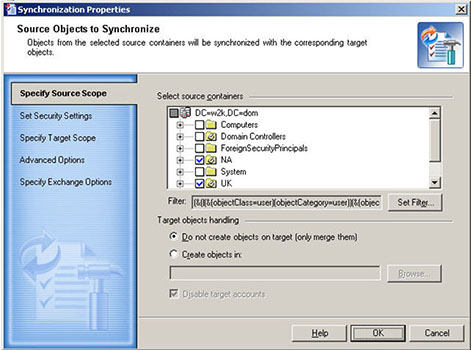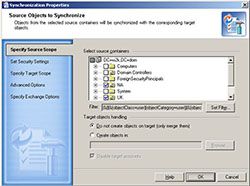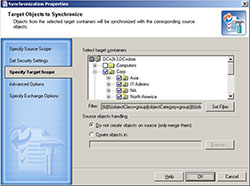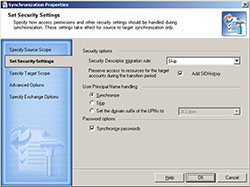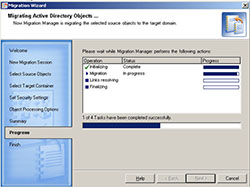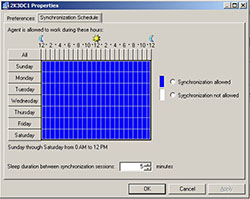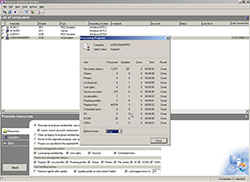Overview:
As businesses grow and change, IT must respond by delivering a seamless consolidation and migration of Active Directory ® and file server infrastructures.
The Dell Software solution for Active Directory (AD) and file server migration combines Migration Manager for ActiveDirectory ® with Dell Secure Copy to ensure your consolidation and migrationproject is a success. You can efficiently merge and restructure Active Directorywhile ensuring true coexistence between migrated and unmigrated users. ™
Migration Manager for Active Directoryand File Servers ensures that migrated and coexistence users retain secure access to critical resources when data ismoved across servers.
Migration Manager simplifies the migration process and integrates workflow—from pre-migration analysis through setup, object migration, resource updating and post-migration cleanup. Whether your organization is restructuring to meet specific security regulations or undergoing an acquisition or merger, Migration Manager provides the features necessary to meet its evolving needs.
The Active Directory and file server migration solution from Dell Software includes Migration Manager for Active Directory® with Dell™ Secure Copy to ensure a successful migration and consolidation project. Migration Manager for Active Directory and File Servers allows you to efficiently merge and restructure Active Directory while ensuring true coexistence between migrated and unmigrated users. Migration Manager notonly empowers you to efficiently migrate and restructure Active Directory, it also ensures that migrated and unmigrated users retain secure access to critical server resources when data is moved.
Migration Manager simplifies the migration process and integrates workflow—from pre-migration analysis through setup, object migration, resource updating and post-migration cleanup. Whether your organization is restructuring to meet specific security regulations or undergoing an acquisition or merger, Migration Manager ensures a ZeroIMPACT migration.
Features:
- ZeroIMPACT migration – Restructure your Active Directory and file servers during business hours, reducing the administrator’s workload with no adverse effect on user productivity.
- Coexistence throughout the AD migration – Maintain seamless user access to all network resources, such as servers and printers, regardless of their migration status.
- Seamless and secure access to server data – Seamlessly migrate files, folders, shares, printers and NTFS security quickly and easily to file servers or NAS/SAN devices so your domain stays secure and manageable after an Active Directory restructuring.
- Secure execution – Increase the security and reliability of your project by taking advantage of a “test mode” to verify the accuracy and security of your migration plan. Then optimize your post-migration environment, preserving passwords and removing source accounts and related references.
- Flexible, comprehensive management – Take advantage of a robust set of management features, from pre-migration planning and analysis to updating permissions. Control any migration scenario, from Active Directory “pruning and grafting” to a complete restructuring of your entire domain.
- Automated, parallel processing – Automate migration and enable parallel processing to save valuable time and ensure that your network has zero downtime.
- Automated updates – Save time and reduce risk by automatically updating permissions and resources, including Active Directory, SharePoint®, Exchange, Internet Information Services (IIS), file and print servers, SQL Server®, cluster servers and the System Management Server (SMS) from Microsoft. You can also update NTFS security, shares and more.
- Flexible synchronization – Synchronize Active Directory objects between source and target in the manner and timing that best suits your organization.
- Comprehensive management tools – Manage your migration with confidence with a robust project management interface, advanced delegation capabilities, numerous reporting options and granular “undo” functionality.
- Mirrored test environment – Easily mirror a production Active Directory and file server environment to ensure that your testing processes are effective and safe and do not affect your production environment.
ZeroIMPACT AD-to-AD migration – Restructure your Active Directory and file servers during business hours with no adverse effect on user productivity. End users can continue working, totally unaware of the migration project. And Migration Manager eliminates the need for migration-related tasks after business hours, reducing the administrator’s workload.
Coexistence throughout the AD migration – Maintain seamless user access to all network resources, such as servers and printers, regardless of their migration status. Support complete coexistence, helping to ensure a seamless migration process and decrease help-desk calls both during and after the migration.
Seamless and secure access to data – Migrate data safely, quickly and easily to file servers or NAS/SAN devices. Seamlessly migrate files, folders, shares, printers and NTFS security so your domain stays secure and manageable.
Secure execution – Take control of your migration to increase the security and reliability of your project. Take advantage of its “test mode” to verify the accuracy and security of your migration plan. Then optimize your post-migration environment, preserving passwords and removing source accounts and related references, to deliver a secure migration process from beginning to end.
Flexible, comprehensive management – Take advantage of a robust set of management features, from premigration planning and analysis to updating permissions, NTFS security, printers and more. What’s more, this flexible solution can be used for any migration scenario, from “pruning and grafting” to a complete restructuring of your Active Directory and file servers.
Automated, parallel processing – Automate migration and enable parallel processing to save valuable time and ensure that your network has zero downtime. Costs are reduced as the project timeline is shortened. It scales to meet the demands of even the largest organizations, making migration fast and efficient.
Automated updates – Automatically update permissions and resources, including Active Directory, SharePoint ® Exchange, Internet Information Services (IIS), file and print servers, SQL Server , cluster servers and the System Management Server (SMS) from Microsoft. You can also update NTFS security, shares, printers and more. Eliminating the need for manual updates and reducing the chance of human errorMigration Manager saves you valuable administrative time.
Flexible synchronization – Synchronize Active Directory objects between source and target in the manner and timing that best suits your organization. Migration Manager’s exclusive AutoSync technology gives you the flexibility to identify the domain controllers you wish to use, schedule the exact time of synchronization, and specify the containers you wish to synchronize.
Comprehensive management tools – Manage your migration with confidence with a robust project management interface, advanced delegation capabilities, numerous reporting options and granular “undo” functionality. Make informed decisions and provide status updates with a variety of reporting options. And test your migration processes in a non-production mode, helping to ensure migration success and efficiency.
Mirrored test environment – Easily mirror a production Active Directory and file server environment to ensure that your testing processes are effective and safe and do not affect your production environment.