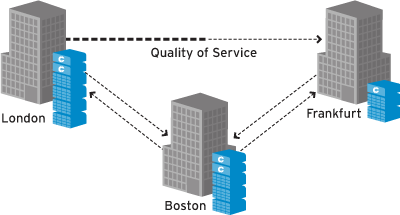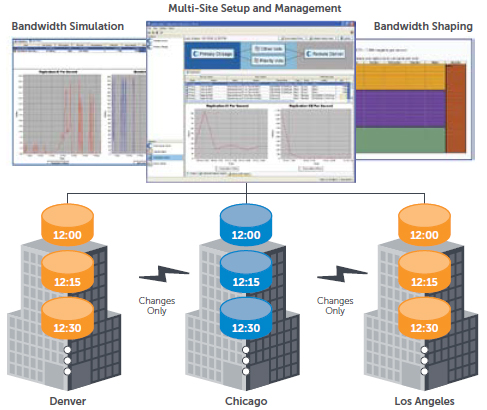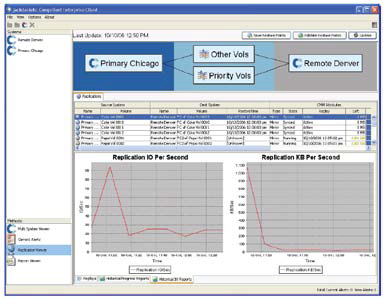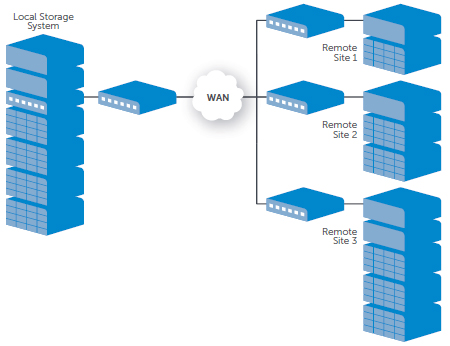Overview:
Dell Compellent thin replication technology, called Remote Instant Replay, leverages space-efficient snapshots between local and remote sites to deliver a cost-effective disaster recovery solution. After initial site synchronization, only incremental changes in data need to be replicated regularly, cutting hardware, bandwidth and administration costs. You can choose between replicating data over Fibre Channel or native IP connections, depending on your unique business requirements.
Dell Compellent Remote Instant Replay software efficiently replicates periodic snapshots — called "Replays," — between local and remote sites, helping to ensure business continuity at a fraction of the cost of other replication solutions. Using a wizard-based setup, administrators are just clicks away from a replication solution. Additionally, disaster recovery can be verified online in just minutes while the replication is still in progress, without disruption. Supporting traditional Fibre Channel replication or cost-effective IP-based replication using existing infrastructure, Remote Instant Replay brings disaster recovery within reach of every budget.
Thin replication technology
Remote Instant Replay leverages space-efficient snapshots between local and remote sites for cost-effective disaster recovery and business continuity. Following initial site synchronization, only incremental changes in enterprise data need to be replicated, minimizing capacity requirements and speeding recovery. Known as Thin Replication, this unique approach enables network storage administrators to choose between Fibre Channel or native IP connectivity for data transfer.
How to Replicate Cost-Effectively with Instant Replays
- Delivers enterprise disaster recovery without traditional cost or complexity
- Helps to ensure business continuity at a fraction of the cost of other replication solutions
- Cuts bandwidth and management requirements with intelligent optimization
- Only replicate changed blocks of data—consume less space and help lower hardware, bandwidth and management costs
- Quick set up reducing planning and deployment time
- Help reduce network costs and optimize network utilization with bandwidth simulation and shaping
- Granular recovery intervals and data protection that matches your environment
- Test replication without downtime
- Create powerful replication templates without complex scripting or additional software
- Replicate data with less bandwidth and disk capacity using space-efficient Replays (snapshots)
- Use Portable Volume, a preconfigured set of external hard drives, to sync sites in days instead of months
- Choose traditional Fibre Channel or cost-effective IP-based transfer links for remote replication
- Optimize network utilization and increase replication performance with bandwidth simulation and shaping
- Eliminate the need for identical system configurations at local and remote sites with Thin Replication
- Implement a robust disaster recovery solution in six clicks using a step-by-step setup wizard
Key Benefits:
Traditional replication adds cost and complexity
Remote replication is one of the most frequently required but least implemented technologies in storage environments today. With many operations running 24x7, companies understand the need for business continuance in the case of a disaster. But when it comes time to purchase and implement a solution, the cost and complexity of traditional remote replication offerings have prevented widespread use.
Cost-effective continuity
Dell Compellent Remote Instant Replay software efficiently replicates periodic snapshots—called "Replays,"—between local and remote sites, helping to ensure business continuity at a fraction of the cost of other replication solutions. Using a wizard-based setup, administrators are just clicks away from a replication solution. Additionally, disaster recovery can be verified online in just minutes while the replication is still in progress, without disruption. Supporting traditional Fibre Channel replication or cost-effective IP-based replication using existing infrastructure, Remote Instant Replay brings disaster recovery within reach of every budget.
More efficient replication
Remote Instant Replay leverages patented technology to intelligently optimize replication at the block level, resulting in a more efficient solution called thin replication. During the initial site synchronization process, thin replication sends only written data instead of the allocated but unused space often sent by other replication technologies.
For ongoing replication, thin replication transfers only blocks of data that have changed and does not require pre-allocation, consuming less space and helping to lower bandwidth costs. Space-efficient Replays can be created with granularity that suits the recovery objectives of your business and can be stored without the traditional snapshot impact to performance. You can then synchronously or asynchronously replicate volumes between local and remote sites. Replays can map to any server at any time, and once Replays reach user-defined expiration, Storage Center automatically returns the available space to the storage pool. Remote Instant Replay also provides Replay de-duplication technology to ensure that the same block of data is not sent twice.
IP-based replication reduces costs
Remote Instant Replay allows replication over long distances using Ethernet networks. IP-based replication is easy to implement and manage, delivering business continuance without the traditional complexity and cost. To enable IP-based replication, simply connect an iSCSI IO Card directly into the controller for each system—no need for costly third-party protocol converters. IP-based replication is simple to set up, uses existing networks, infrastructure and staff and does not require specialized training or scripting. Remote Instant Replay also supports traditional Fibre Channel replication.
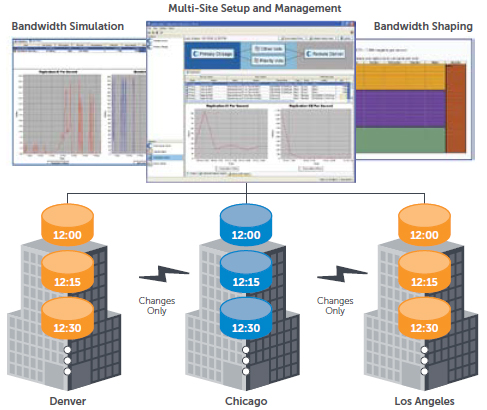
Thin replication helps lower capacity, bandwidth and management costs.
Bandwidth optimization increases performance
Remote Instant Replay offers bandwidth optimization to help you lower transmission costs while maintaining optimal replication performance. Using Dell Compellent Enterprise Manager, administrators can intelligently estimate bandwidth requirements upfront based on actual data, increasing the accuracy of the initial bandwidth purchase. Advanced bandwidth shaping ensures the most efficient use of available bandwidth on a daily basis without forcing you to compromise on performance. Using a simple drop-down menu, available bandwidth can be metered based on line speed and time of day, and comprehensive management and monitoring features help you understand how utilization is affecting performance. You can also prioritize replication on a per-volume basis, assigning critical volumes priority so they are given more bandwidth and are processed quickly.
To help further reduce replication costs while speeding initial synchronization, administrators can utilize Portable Volume, a replication jumpstart kit with a pair of 2TB external hard drives preconfigured for use with the Dell Compellent SAN. Portable Volume reduces initial synchronization time from weeks or months to days without the need for expensive high-speed connections or duplicate arrays.
Intuitive interface and online verification
Remote Instant Replay, along with remote and local web-based monitoring, sets a new standard for ease of use. Wizard-based setup and recovery and PhoneHome status notification make replication management, scheduling and verification virtually effortless. Intuitive enough for most administrators to use without training, replication can be set up in just a few clicks. Test recovery on a daily or even hourly basis in just a few mouse clicks with no impact to your operation, even while replication is still in progress. Create replication templates without complex scripting using drag-and-drop icons.
Dell Compellent Enterprise Manager takes replication management a step further by consolidating system information into a single console for a complete view of your Dell Compellent storage environment. |

Manage bandwidth based on line speed and time of day to help avoid over-consumption during peak periods. |
Multi-site replication for robust protection
Advanced replication with Remote Instant Replay allows you the flexibility to establish multiple locations as recovery points, reducing dependence on traditional tape backup strategies for recovery. Any number of locations can actively and simultaneously replicate to a single primary location or to each other, without the need and expense of a dedicated site or matching configurations. For example, the primary site could consist of high-performance Fibre Channel drives while a remote location is configured with lower-cost SATA drives. All sites remain active and available, reducing time to recovery. In bi-directional replication configurations, each location can have its own replay schedule. |
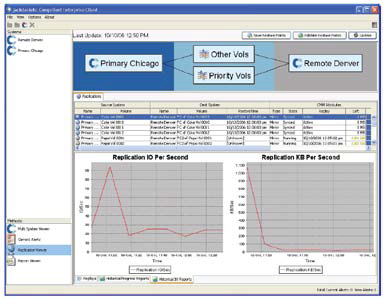
Easily manage and verify replication at multiple sites.
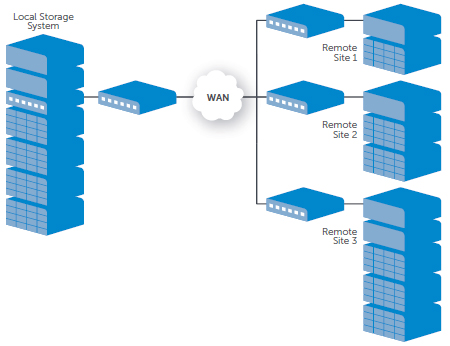
Multi-site replication without the need for matching configurations.